Hi newbies, It is an add-on to newbie tutorials. This is so very simple to do the job.
Blogger is becoming very popular among internet users. Almost 79% of people surfing are having a personal blog. But only some of them are able to promote their blog properly because they don't have the proper tips for that. Read more -
Blogger is becoming very popular among internet users. Almost 79% of people surfing are having a personal blog. But only some of them are able to promote their blog properly because they don't have the proper tips for that. Read more -
I provide proper tips and tricks for newbies at blogger so keep an eye on my blog. So lets come on to the topic.
You must be surprised that 43% of the blogger don't even know how to upload/ backup template. So this is a tutorial for those dummies and newbies @ blogger. So pay attention on the reading. Check below steps for instructions.
You must be surprised that 43% of the blogger don't even know how to upload/ backup template. So this is a tutorial for those dummies and newbies @ blogger. So pay attention on the reading. Check below steps for instructions.
Why backup?
- Safety
- Recovery point
How to?
- Go to your blogger account, Select the blog you want to backup.
- Click on template.
3. Check for backup/upload tab on top right corner.
4. Click on download full template and wait for the download to complete.
5. And here you get your xml file of your blogger blog.
Think you learnt now how to do this job. I will soon upload a video tutorial for this very soon. Read more newbies tutorials
Stay connected
.jpg)



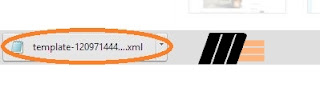








0 comments:
Post a Comment
Your comments are most welcome. But don't spam.